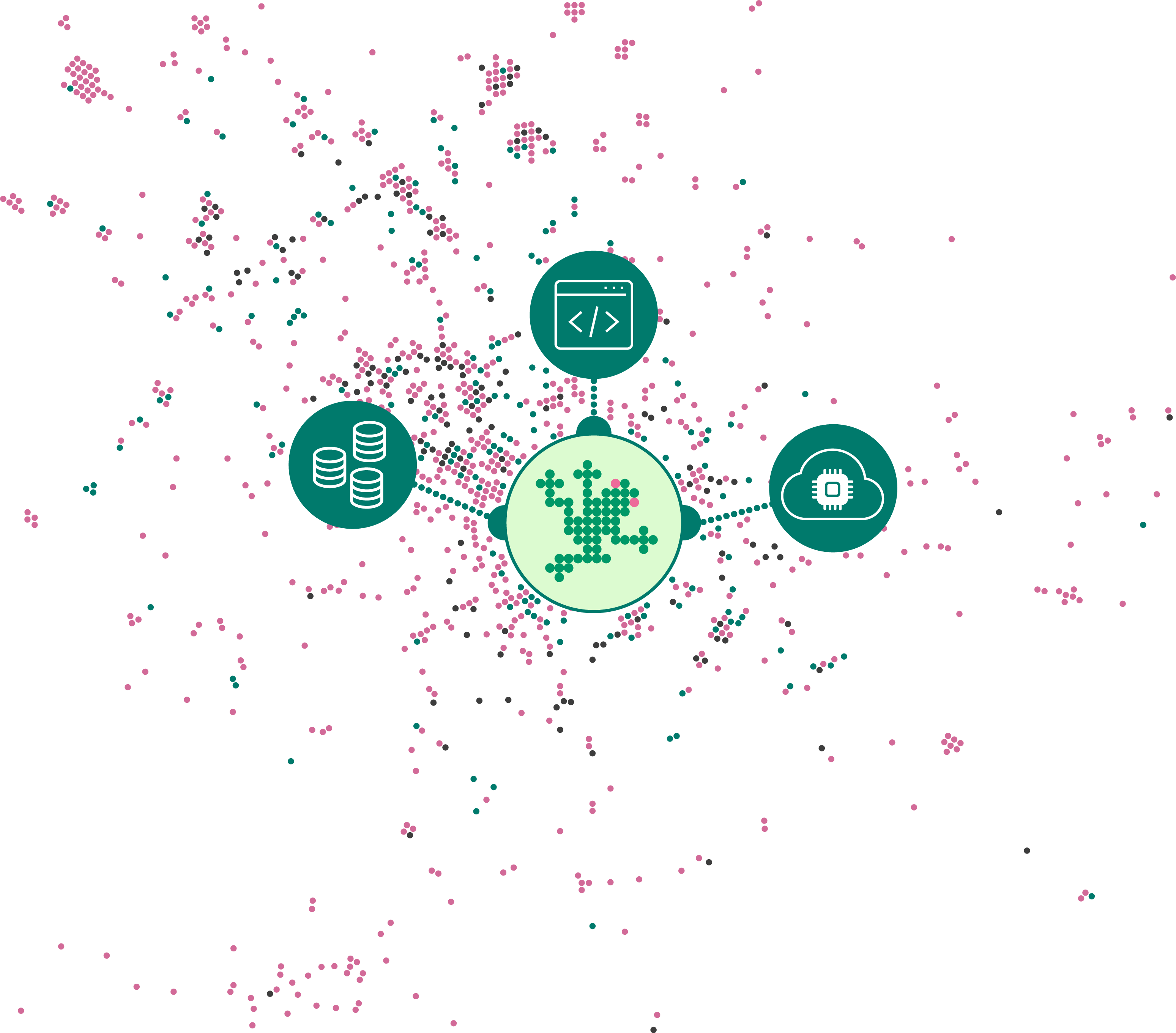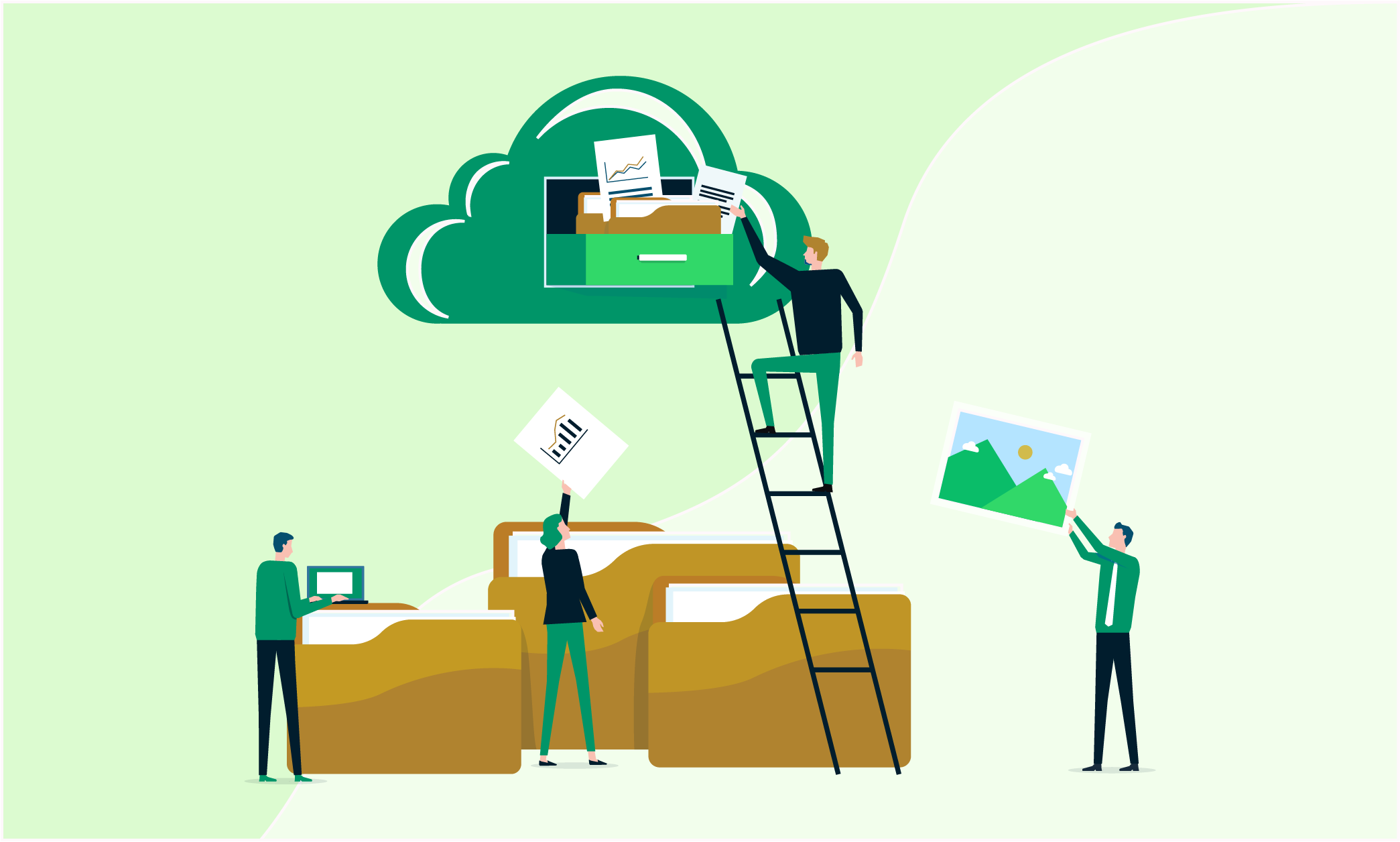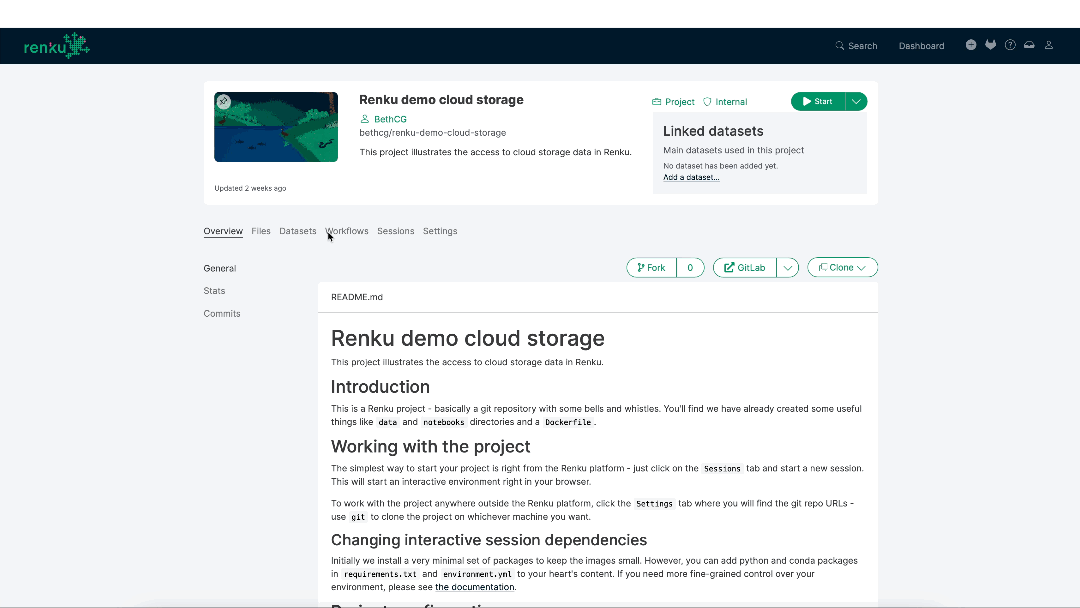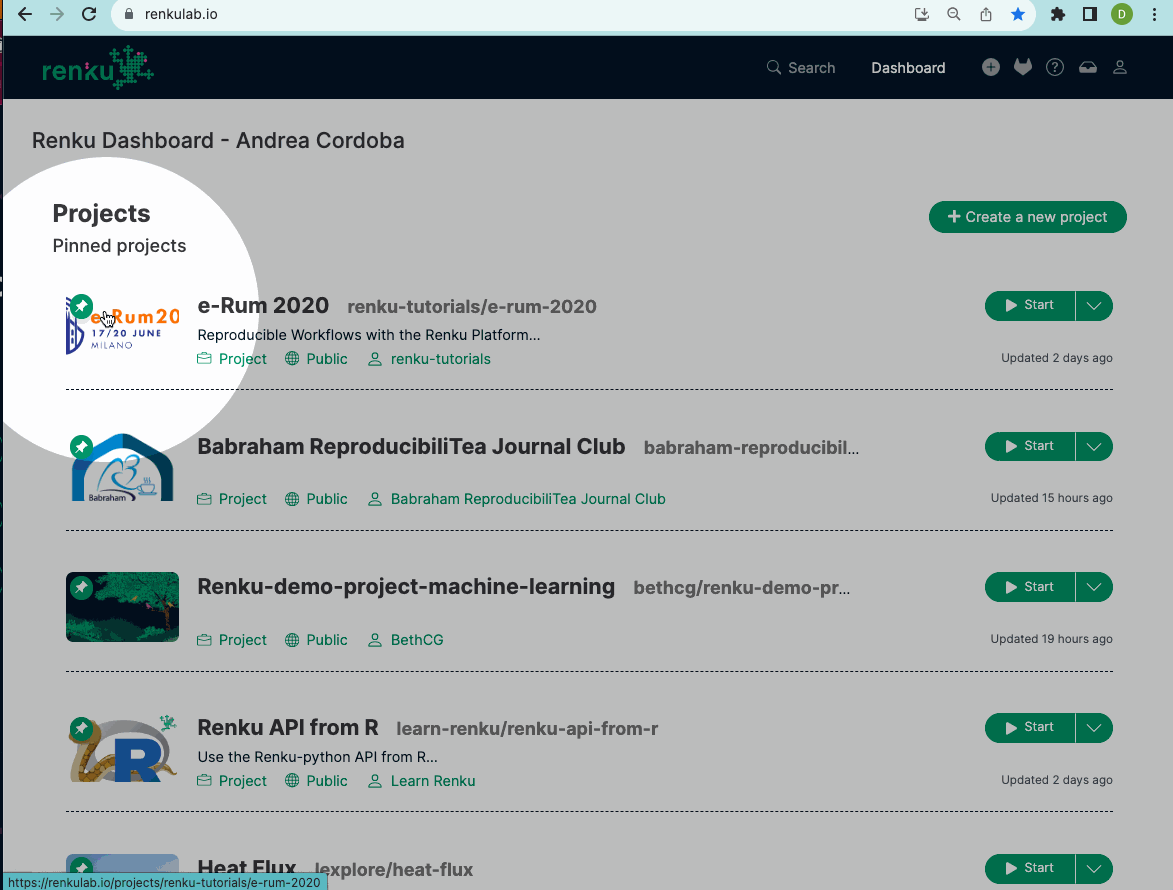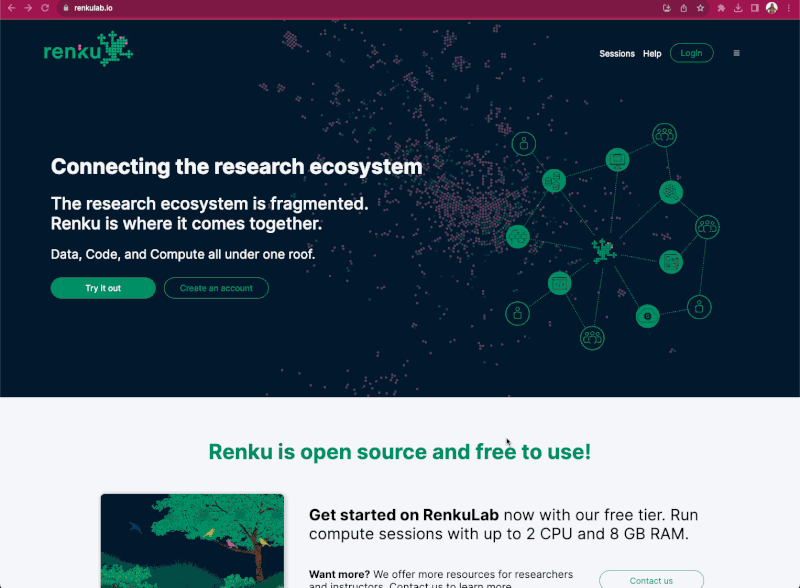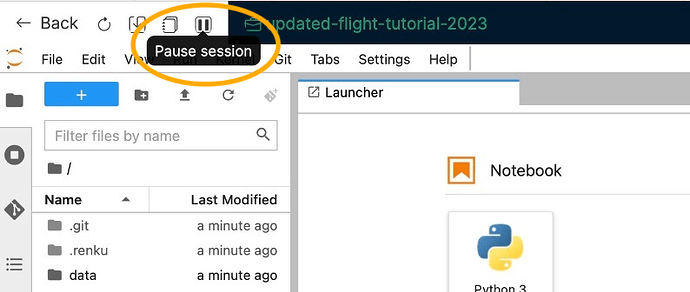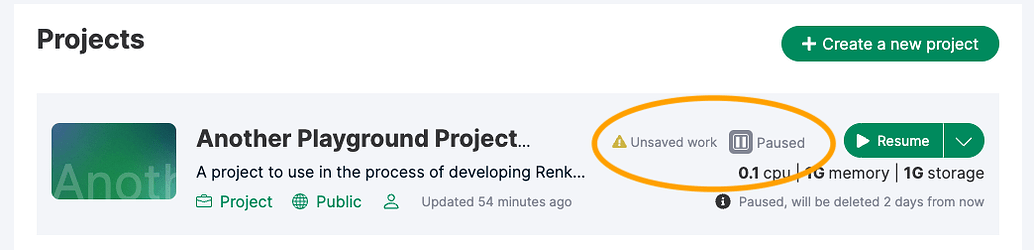Renku 2.0: Connecting the research ecosystem
Renku has evolved considerably over the past several years; from our strong initial focus on computational reproducibility to our current goals of building connections within and across communities. As we engaged with various research communities, we understood that one of the main struggles researchers face in collaborative projects is consolidating a scattered collection of resources across various providers, tools, and technologies.