Sunsetting Renku Legacy: Your Guide to a Smooth Transition
You may have been redirected here after trying to create a Renku project or a Gitlab project on the Gitlab associated with Renku. We have disabled legacy project creation as part of sunsetting Renku Legacy. To find out more, read the following blog post.
With the official launch of Renku 2.0, we're ready to sunset Renku Legacy (Renku “1.0”). Here's what you need to know and what you need to do.

What's Happening and Why
We're sunsetting Renku Legacy so we can focus all our development efforts on the new Renku platform. This allows us to build new features faster and provide better support for our growing community.
Learn more about the new Renku platform and its enhanced capabilities in our launch announcement post.
The sunsetting process has two parts:
- Sunsetting Renku Legacy (1.0) - This refers to turning off all "legacy" Renku services and hosting of Renku 1.0 projects. We'll help you migrate projects to Renku 2.0, and going forward Renku Legacy projects will redirect to their migrated 2.0 counterparts.
- Shutting down the RenkuLab GitLab - We'll help you move your code repositories to external providers like GitHub.com or GitLab.com, where they can continue to be connected with Renku 2.0 projects.
Timeline
We have planned a gradual process for sunsetting Renku Legacy to give you time to make the transition with ease.
July 2025: New project creation disabled in Renku Legacy
- Existing Renku Legacy projects continue to work
- New project creation only available in Renku 2.0
August 2025: Sessions disabled in Renku Legacy
- You can view Legacy projects and migrate them to Renku 2.0
- To use computing sessions, projects must be migrated to 2.0
October 2025: Renku Legacy fully turned off
- Migrated projects will automatically redirect to Renku 2.0
- Links to Renku Legacy projects, for example those published in papers, will continue to work as long as the project has been migrated to Renku 2.0
November 2025: RenkuLab GitLab brownouts begin
- We'll start performing temporary planned outages (”brownouts”) for RenkuLab GitLab to encourage repository migration to external providers.
January 2026: RenkuLab GitLab decommissioned
- Repositories remaining at
gitlab.renkulab.iowill no longer be accessible. - For links to
gitlab.renkulab.iothat you need to continue to work (for example, links published in papers), register the new home of your code repository for automatic redirection.
What You Need to Do
Migrate Renku Legacy projects to 2.0
To continue using projects currently in Renku Legacy, migrate them to 2.0 by October 28, 2025. We've built tools to make this straightforward! Your data, code, and project structure transfer over easily.
Here's how to migrate your first project: from the Renku 2.0 Dashboard, look below the projects section to find the migration banner and click on Migrate from Renku Legacy. You'll have your first project migrated in 3 clicks!

For a detailed guide for how to migrate your projects, see the How to Migrate Projects from Renku Legacy to Renku 2.0 guide at the bottom of this post.
Want to know more about the differences between Renku Legacy and Renku 2.0? See our Deep Dive Comparison.
Migrate code repos in the RenkuLab GitLab to external providers
Move your repositories to external providers by January 2026. GitHub.com and GitLab.com are popular choices and integrate seamlessly with Renku 2.0 projects. This actually makes your code more resilient since it is no longer tied to our infrastructure.
For a detailed guide for how to move your code repositories to other external providers, see the How to Move a Code Repository to an External Provider guide at the bottom of this post.
Course instructors: Transition courses to 2.0 for the Fall semester
Plan to use Renku 2.0 for fall semester courses. Compute sessions will not be available in Renku Legacy in the fall, so transition your course materials ahead of time.
Getting Help
We're here to support you through this transition! Migration tools are designed to be user-friendly, and you can find step-by-step guides for project and code repository migration right at the bottom of this post.
If you need specific help with migration or have other questions, our team is ready to assist. You can write in our forum or send us an email at hello@renku.io.
Appendix: Migration How To Guides
How to Migrate Projects from Renku Legacy to Renku 2.0
You can migrate Legacy projects directly from the Renku 2.0 dashboard. Below the Projects section of the dashboard, there's a card inviting you to migrate projects.

When you select a project to migrate, you will see an overview of how exactly each element of your project will be migrated.
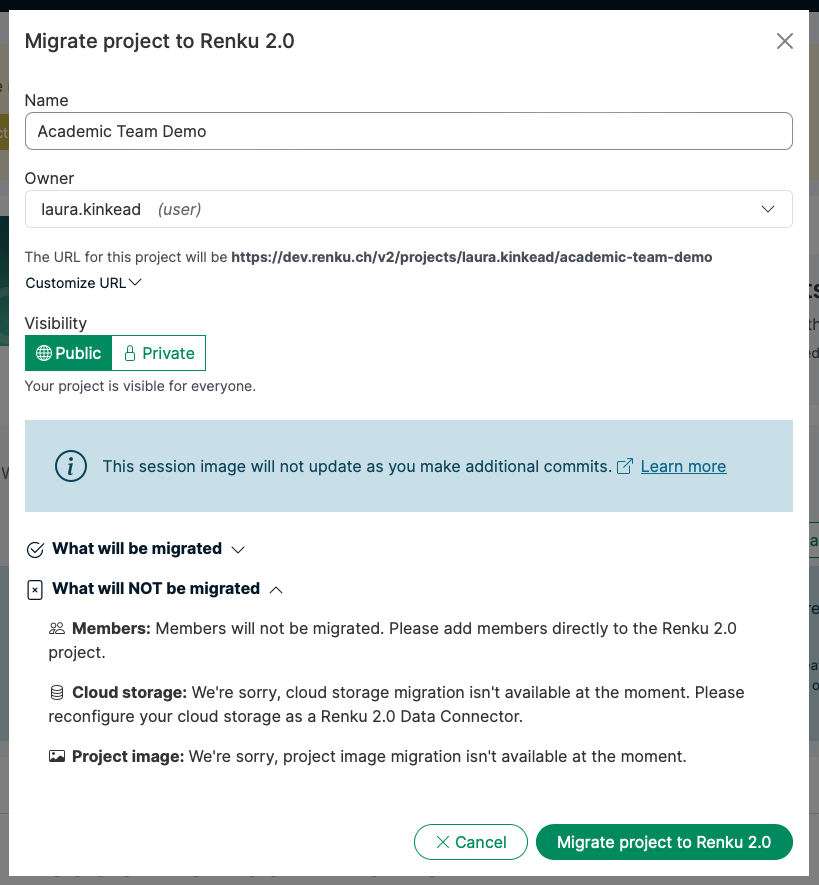
In addition, on Renku Legacy project pages, you'll see a banner at the top of the page inviting you to migrate to 2.0, which will guide you through the same process.
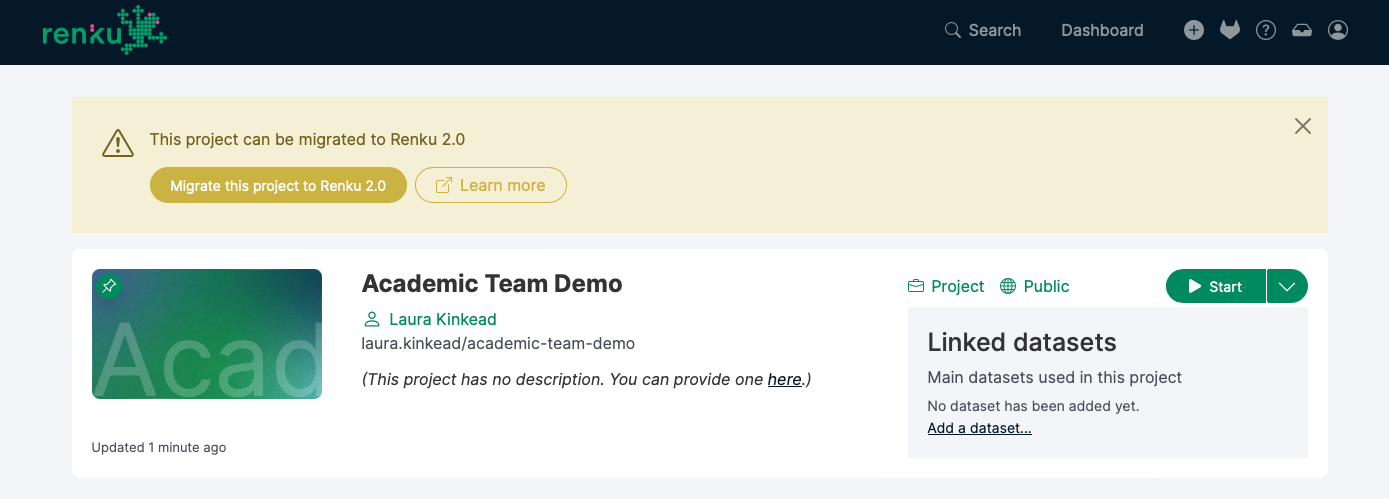
Once you've migrated your project, after Renku Legacy is shut down, links to the Renku Legacy project will automatically redirect to the migrated Renku 2.0 project.
To learn more about project migration, check out our documentation.
How to Move a Code Repository to an External Provider
Here are the steps to migrate a code repository from the RenkuLab GitLab to a provider such as GitHub.com or GitLab.com:
-
Clone your repository from the RenkuLab GitLab to your local machine
git clone <renku-repo> -
Create a new empty repository in your chosen provider (for example GitLab.com or GitHub.com)
-
Copy the clone URL for the new repository. We'll call this URL
<new-remote>. -
Run the following commands from inside the repository to push the repository to the new git repository provider. You may want to name your new git origin (
<new-origin>) to match the provider, for examplegithub.cd <renku-repo>
git remote add <new-origin> <new-remote>
git push --all <new-origin> -
Important - The next time you push: Set your
git pushto push to the new origin (git provider):git push -u <new-origin> <current-branch> -
Don't forget to update your Renku 2.0 project with the new git repository URL! Copy the clone URL of your new repository. Then, on the code repository in your Renku project, click 'Edit' and replace the old URL with the new one.
Would you like links to your original gitlab.renkulab.io code repository to
automatically redirect to your new repository? Register the new home of your code
repository and we'll make
it happen!
Here's a full, real-ish example (with identifiers removed 😉):
# STEP 1
git clone https://gitlab.renkulab.io/my.username/example-repo.git
# STEP 2
# Create new GitHub repo at
# https://github.com/my.username/example-repo
# STEP 4
cd example-repo
git remote add github git@github.com:my.username/example-repo.git
git push --all github
# STEP 5
# make some code changes...
git push -u github master
Does your new git provider not support git LFS data? For a short term workaround, run the
following command to push your code while ignoring the git LFS data: git push --no-verify.
In the long term, we recommend that you move your git LFS data to a cloud storage that you can connect to your Renku 2.0 project. Feel free to get in touch with us if you need help.
