Renku Release | May 2025 • Data Repository Integration & Session Launch Links
We've been busy building, and we're thrilled to share what we've been working on! This release brings some of our most requested features to life, making it easier than ever to connect your data, share your work, and dive straight into collaborative research.

🪄 Connect Data Repositories in Just a Few Clicks
Working with datasets from Zenodo, Dataverse, or other data repositories? We've got you covered. You can now connect these datasets directly to your Renku project without the usual download-and-upload dance.
Here's how simple it is: create a data connector using the new 'Import data by DOI' option, paste your dataset's DOI, and you're done. The dataset automatically mounts in your Renku session, ready to use. No more wrestling with file transfers or worrying about storage space.
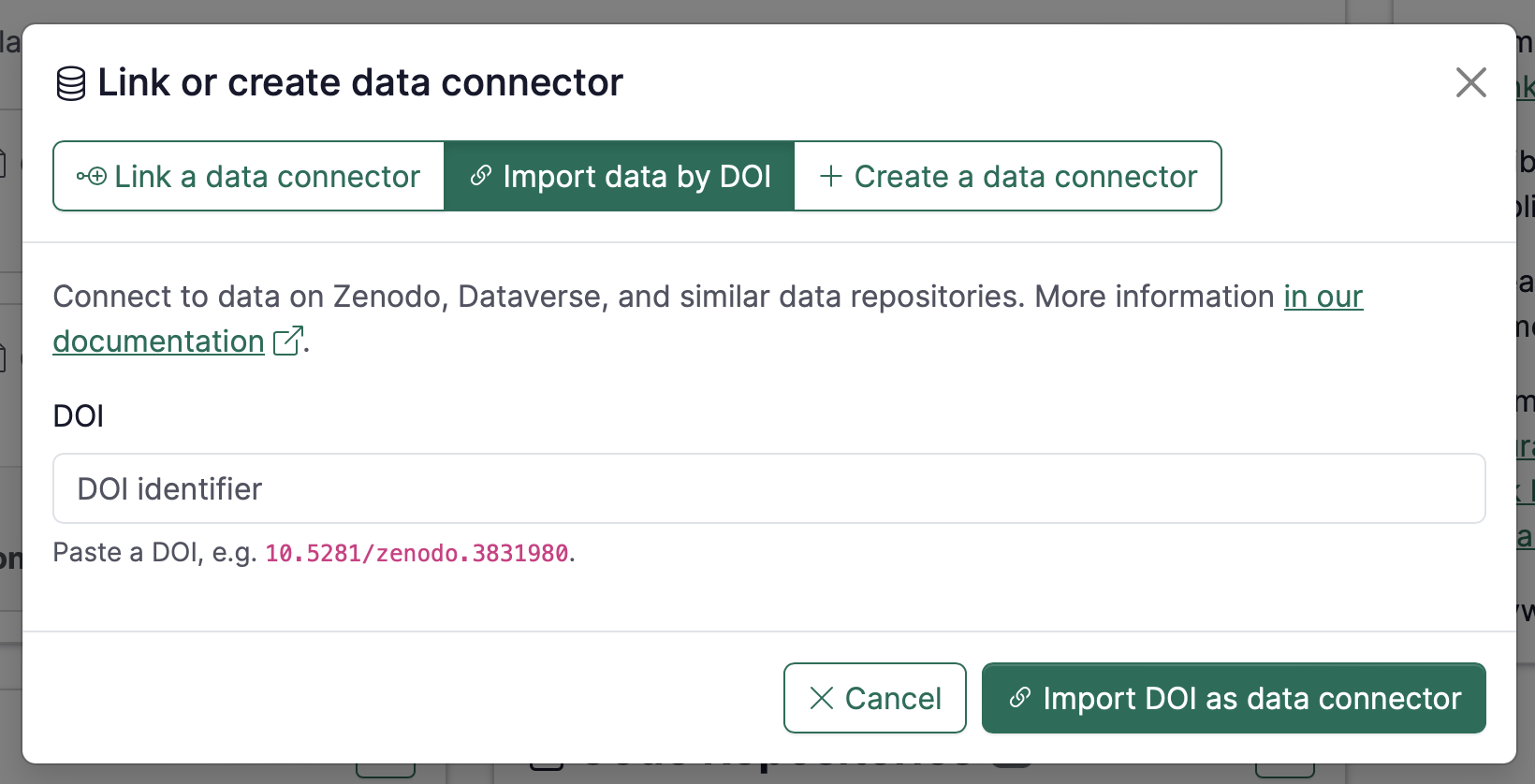
Check out the documentation to get started!
✨ A fresh look for Session Launchers
The session launcher interface has been completely redesigned with clarity in mind. We discovered that users were getting confused about what aspects of their sessions were shared with collaborators versus what remained private to their individual work.
The new design addresses this by splitting the interface clearly: the top section shows your session launcher (the shared configuration that everyone on the project can see), while the bottom section displays your personal session status. No more uncertainty about what affects your teammates and what doesn't.
But the real game-changer? You can now see your code-based environment build status at a glance. Previously, you had to open a side panel to check if your environment was still building, built successfully, or failed. Now all that information—including when it was last built—is right there on the main interface. This streamlines the workflow for our new code-based environments that let you define your computational setup from a simple environment file.
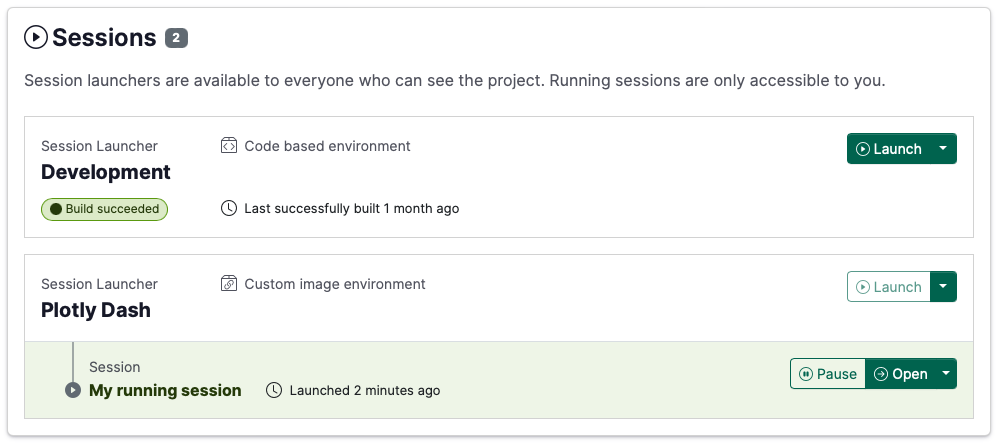
🚀 Share Session Launch Links
Ever wanted to send someone a direct link to launch a session on your project? Maybe you're running a workshop and want participants to jump straight into the analysis, or you've built a dashboard that clients should access without navigating through project pages first.
Now you can create custom launch links that do exactly that. Share them as simple URLs or embed them as colorful markdown badges—whatever fits your workflow.
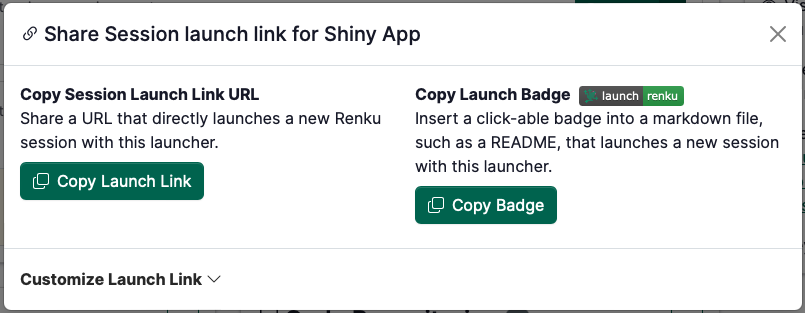
You'll find the option in the launcher dropdown on your project page, or click the 🔗 icon in your session controls if you're already working inside a session.
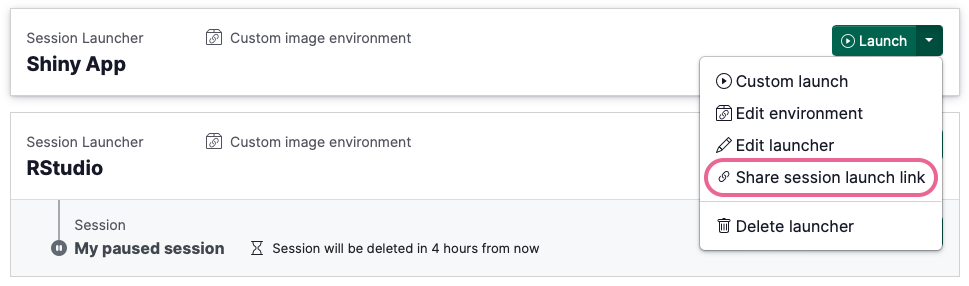
Make Launch Links Even Smarter with Environment Variables
Here's where it gets interesting: you can pass information directly to sessions through custom launch links. Imagine you have a data catalog with dozens of datasets. Instead of creating separate Renku projects for each one, create a single project with all your analysis tools, then generate custom launch links that tell the session which dataset to load.
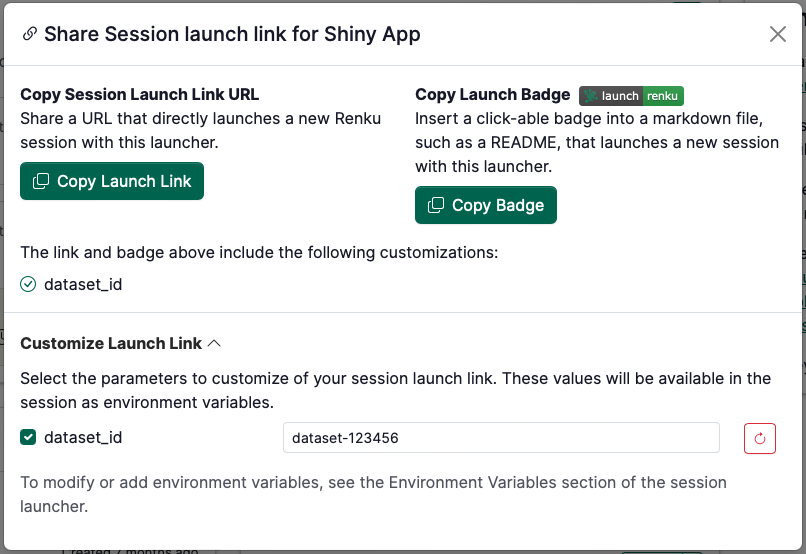
When someone clicks your custom link, the dataset ID gets passed as an environment variable that your session can automatically pick up and use. One project, infinite possibilities.
Set this up by first adding environment variables to your session launcher, then customizing the values when creating your launch link through the Customize Launch Link section.
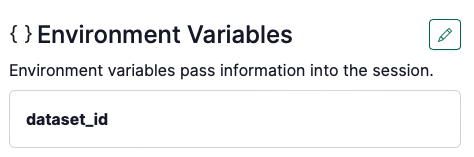
Jupyter now available for Code-Based Environments
Prefer Jupyter over VSCode? When creating code-based environments, you can now choose your preferred interface. Because the best tool is the one that fits your workflow.
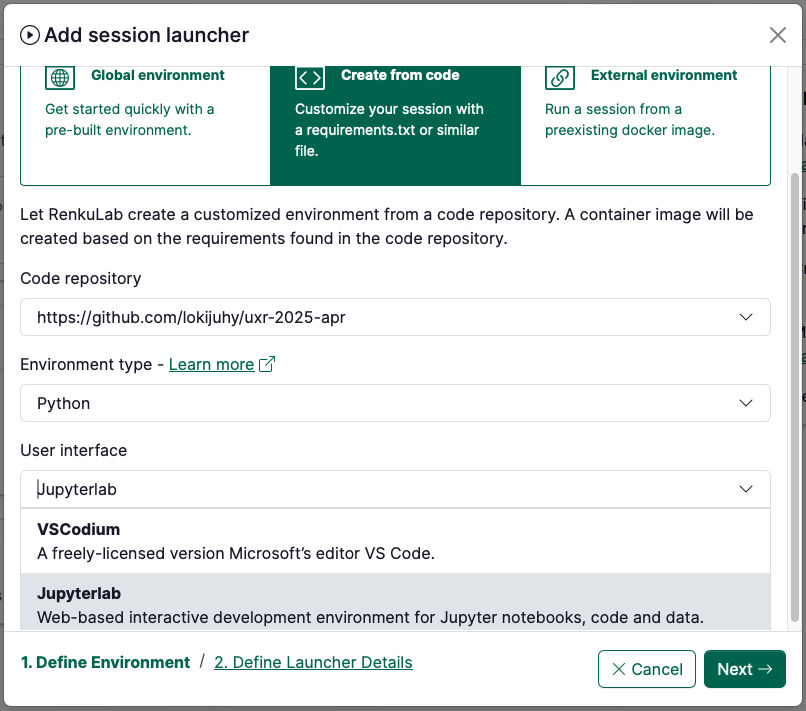
…and more!
This release also adds search functionality for data connectors and makes it possible to migrate Renku Legacy (1.0) projects right from the Renku 2.0 dashboard. For the complete feature list, check out our release notes.
📺 Want to see these features in action? Watch these features demoed by the team who built them in the Renku Feature Preview • May 2025!
💬 We love to hear your feedback! Share questions, ideas, and feedback with us on our forum.
🚀 This release marks the official launch of Renku 2.0! If you're curious about what new features are coming up next, check out our roadmap.
