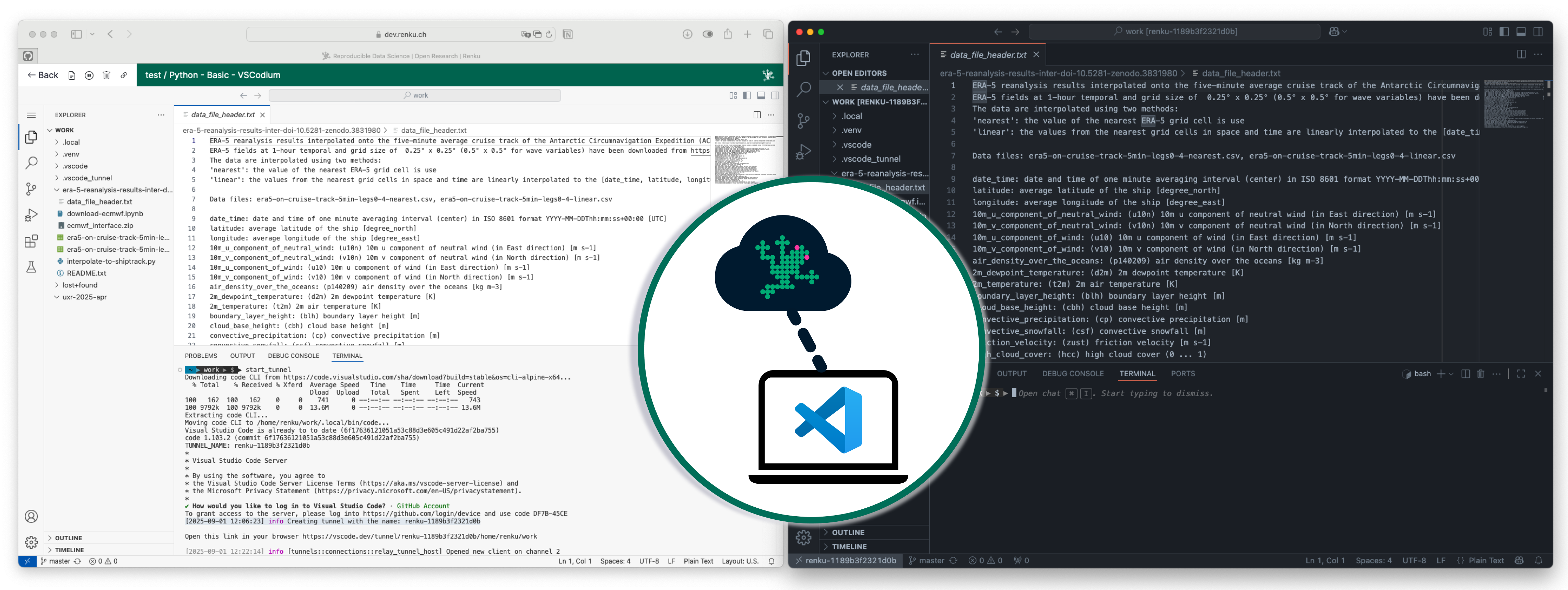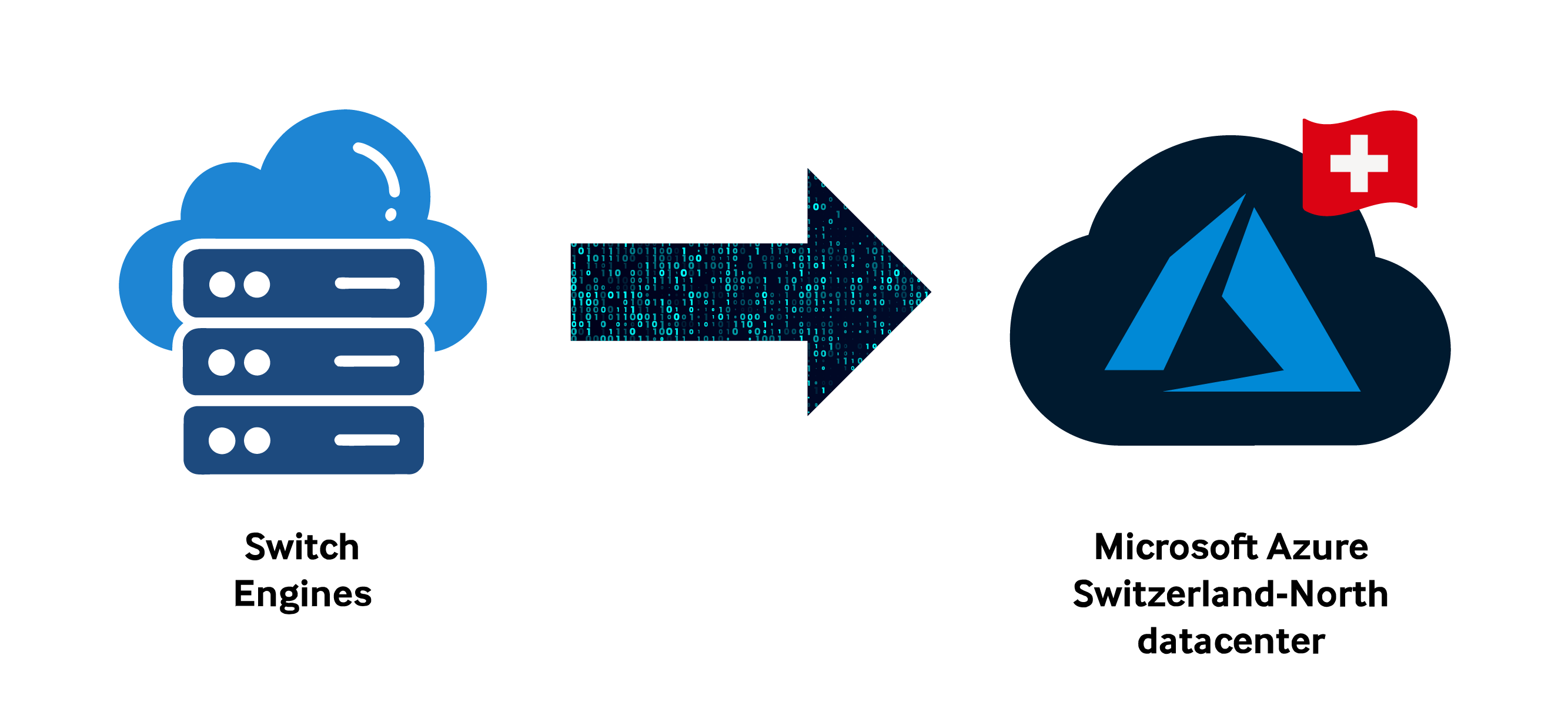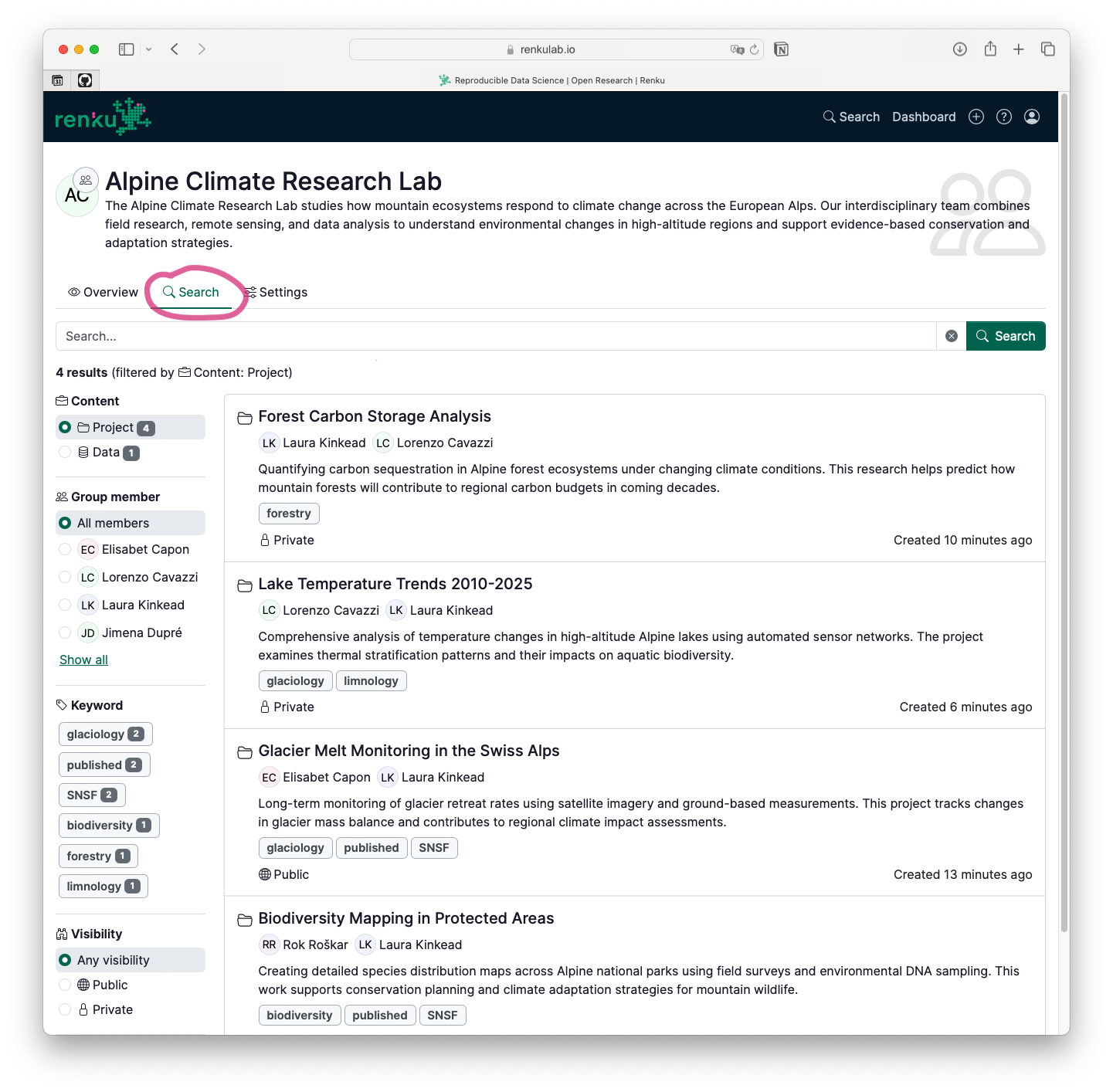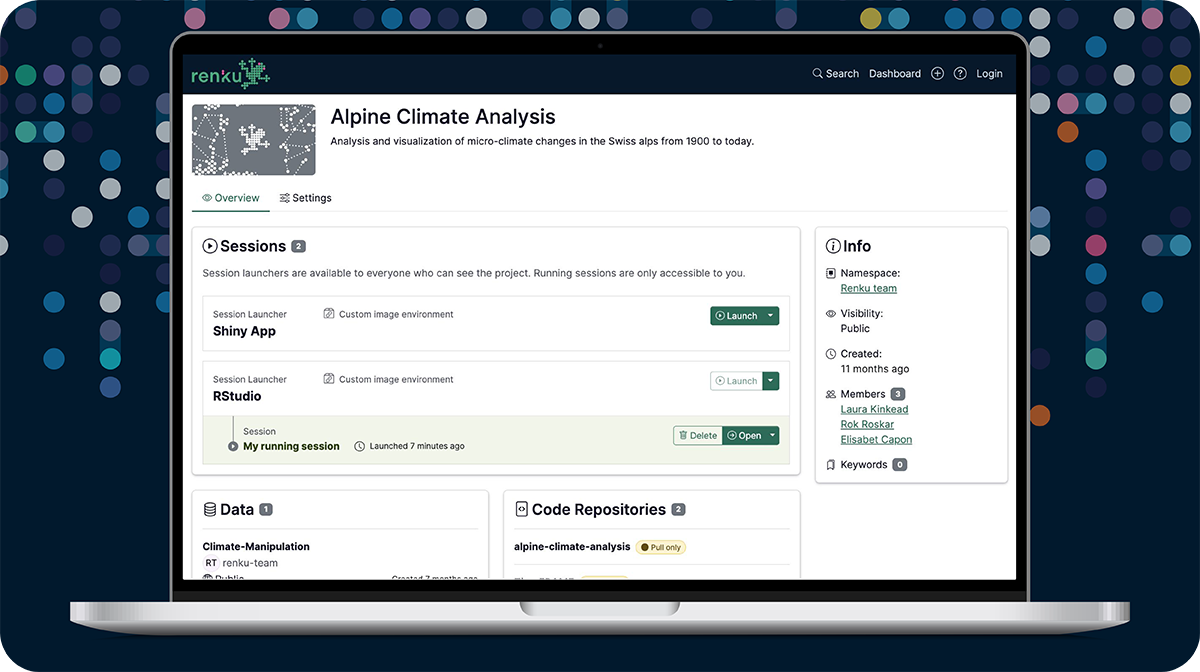Renku Release | January 2026 • Research data repository integrations + Better collaboration + Support for ARM architectures
New in Renku for the New Year: We have added new integrations with research data repositories for frictionless data reuse, made it possible to build images for arm architectures, and improved collaboration flows!